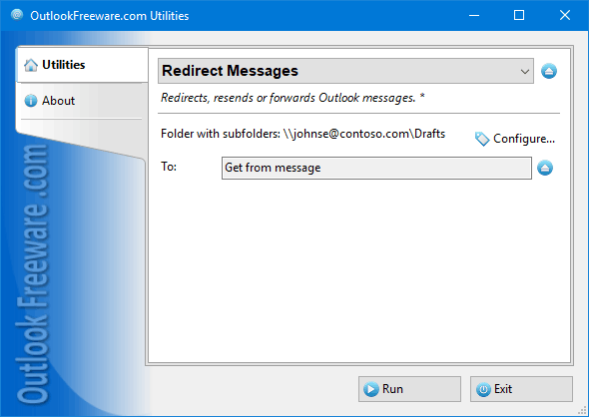Redirect Messages for Outlook 4.21
Free Version
Publisher Description
This free utility allows you to forward, redirect, or resend Outlook email messages with additional features. Just specify the folders with the original messages to be forwarded or select them, select the desired account, sender, recipients, edit subject and text of the forwarded messages, and run the utility. During execution, the utility will send a new message based on each source message, changing all the specified fields. In addition, the utility can delete the original message, if necessary. Unlike the standard Outlook forwarder, the utility will not quote the original message by adding a header. If you need to, you can create a header by using text and macros. The unique feature of the utility is the ability to use HTML tags in message texts.
Key advantages of the utility:
- Forwards, redirects, or resends Outlook emails with one click.
- Allows you to change email account, sender, and recipients (including "To", "Cc" and "Bcc").
- Allows you to change the subject of the message and the text of the message, replacing the text completely or inserting a fragment at the beginning or end of text.
- Seamlessly integrates into Outlook rules, enabling you to forward incoming messages automatically with advanced settings.
- Supports HTML formatting of message texts.
- Expands macros in message subjects and texts using the data of the original message.
- Provides a command line utility for automating in various scenarios and running on a schedule.
Support for integration with Outlook rules and command line opens up additional possibilities for automating forwarding and redirection, using in batch files, scripts, running by schedule in Windows Task Scheduler, and other scenarios.
About Redirect Messages for Outlook
Redirect Messages for Outlook is a free software published in the Other Email Tools list of programs, part of Communications.
This Other Email Tools program is available in English. It was last updated on 27 March, 2024. Redirect Messages for Outlook is compatible with the following operating systems: Windows.
The company that develops Redirect Messages for Outlook is Relief Software. The latest version released by its developer is 4.21.
The download we have available for Redirect Messages for Outlook has a file size of . Just click the green Download button above to start the downloading process. The program is listed on our website since 2022-08-22 and was downloaded 222 times. We have already checked if the download link is safe, however for your own protection we recommend that you scan the downloaded software with your antivirus. Your antivirus may detect the Redirect Messages for Outlook as malware if the download link is broken.
How to install Redirect Messages for Outlook on your Windows device:
- Click on the Download button on our website. This will start the download from the website of the developer.
- Once the Redirect Messages for Outlook is downloaded click on it to start the setup process (assuming you are on a desktop computer).
- When the installation is finished you should be able to see and run the program.